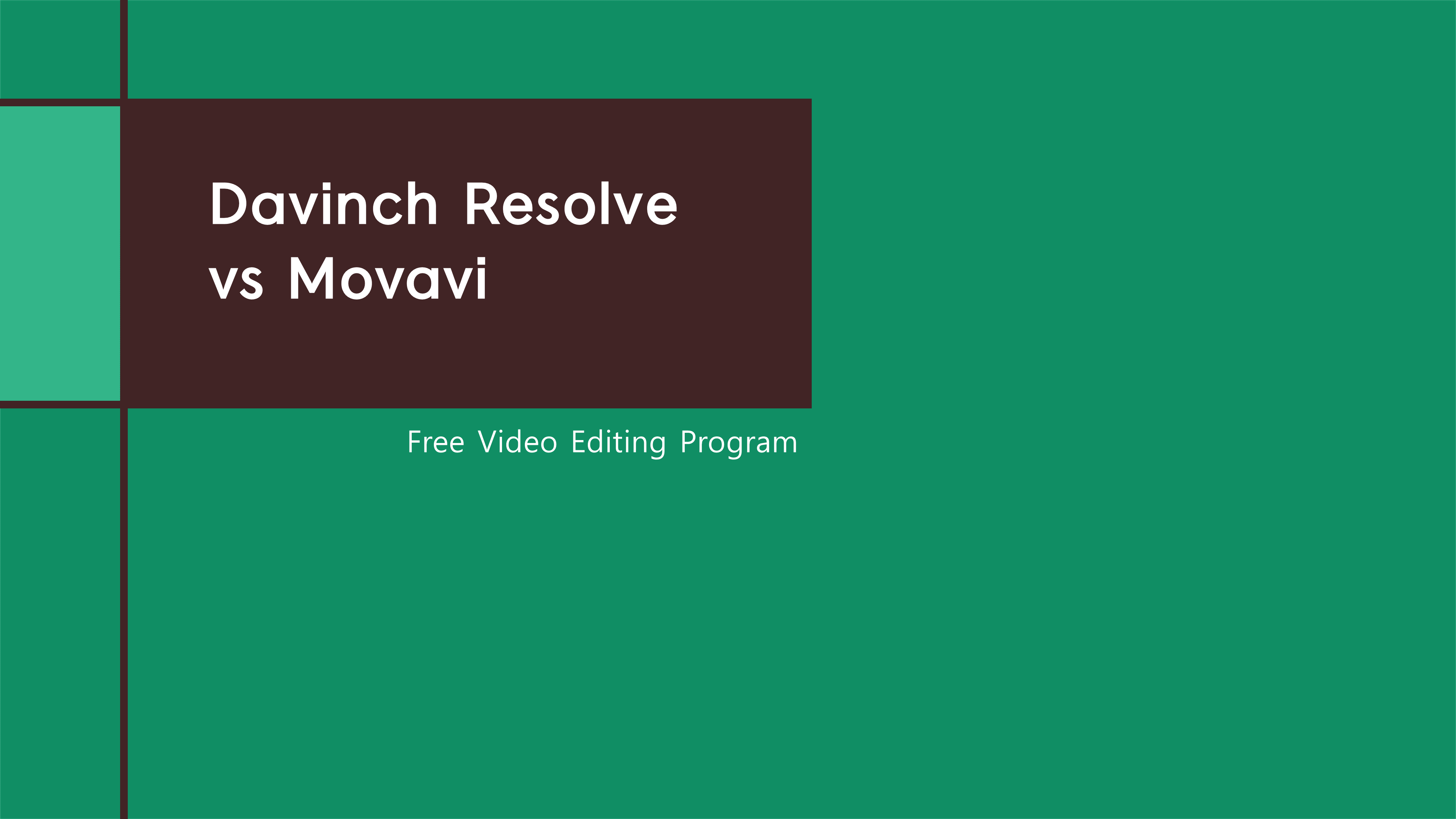
In the trend of YouTube, many people are making videos. If it is easy, it is easy, and the more difficult it is to make it, the more difficult it is to make a video. I compared Movavi and Davinci Resolve, which I used for a fee. There are only two programs I've used. Below is a comparison of the two programs in a simple table.

First time using Movavi-Easy and intuitive interface
Movavi is an intuitive program that is not very difficult for users who have used any PC program. Anyone can easily create a video. It is possible to produce any number of videos with a smartphone, but it is regrettable and lack of free programs on the phone. So the first thing I bought and used was MOVAVI_VIDEO_ SUITE_17 version. Now, Movavi 21 version can be used free of charge for a week, and it is a condition to purchase. When you create a video, the free version comes with a watermark.
Davinci Resolve 17-To make a better video
Davinci Resolve 17, who hasn't been using Mobabi for a while, but when I tried to use version 17, the 21 version purchase induction window kept popping up and searched for it. This version is still in beta. The program bounced once or twice. This is a really good product as a free program.
"conclusion"
It's up to you to think about it, but empirically, you can use Movavi and Davinci Resolve 17 without any special learning. So, if you are starting video production now, I recommend starting with Movavi and then changing to Davinci Resolve 17 first.
1. Davinci Resolve is not very difficult, but Movavi is much more intuitive and easier.
2. Movavi also supports Korean. (If you have aversion to foreign languages, do not install Davinci Resolve first)
3. Movavi runs better on computers with lower specifications than DaVinci Resolve. Of course, if you want to create a huge amount of tracks, you'll have to change your computer first. (Da Vinci Resolve can produce 2000 tracks in real time-isn't this for broadcasting?)
4. Points to keep in mind-Movavi is copyrighted (videos made with Movavi's personal programs must be marked as using the program.)
<<Note>>
■ Before Com Upgrade (i5-2400 | 8G RAM | GTX 1050Ti | SSD)
-Based on 2-4 tracks of Movavi (subtitles and video are mixed): smoothly
-Movavi 4 video tracks (pure video tracks): Uneditable... Coming to burst... Give up
-DaVinci Resolve 17 : I can't do anything about it...
■ After com upgrade (i5-10400 | 16G RAM | GTX 1050Ti | SSD)
-Running to specifications.
-DaVinci Resolve 17 can't be said to be very smooth, but if you don't get greedy, it's not too bad.
※ If you don't care much about your com upgrade plan and spending, "i7-10th generation or higher | RTX 20 series or higher | 32G or higher | SSD 1TB | High-end motherboard" is recommended. (I have not used AMD products and cannot be recommended)
Unless it's a professional video job User, creativity and application ability are more important than program selection.
'IT' 카테고리의 다른 글
| 이재명 | 윤석열 | 이낙연 | 빅데이터 | 연관검색어 | 관계도분석 | 판단은각자 (0) | 2021.05.26 |
|---|---|
| wix 프리미엄 갱신 결재 팁 | 홈페이지제작 | 할인결재 | wix 요금제 | 무료홈페이지만들기 | 30%할인 (5) | 2021.05.16 |
| LG셋탑박스 | 활용 | 블루투스이어폰 | 이어폰활용 | IPTV | 엘지유플러스 (0) | 2021.05.06 |
| wix 로고메이커로 만드는 무료 로고 만들기 (0) | 2019.04.15 |
| 휴이온 그래픽 타블릿 H1060P - 새로운 창작공간 (2) | 2019.02.08 |